Static Public Member Functions | |
| void | main (String args[]) throws Exception |
| void | startGuiConsole (CommandLine commandLine) throws Exception |
| void | startTextConsole (CommandLine commandLine) throws Exception |
Definition at line 57 of file ConsoleLauncher.java.
|
|
Launchs the C-JDBC console. The available options are: <il>
Definition at line 91 of file ConsoleLauncher.java. 00092 {
00093 // Create options object
00094 Options options = createOptions();
00095
00096 // Parse command line
00097 CommandLineParser parser = new GnuParser();
00098 CommandLine commandLine = null;
00099 try
00100 {
00101 commandLine = parser.parse(options, args);
00102 }
00103 catch (ParseException e)
00104 {
00105 System.err.println("Syntax error (" + e + ")");
00106 printUsage(options);
00107 System.exit(1);
00108 }
00109
00110 // Non-recognized options
00111 int n = commandLine.getArgs().length;
00112 for (int i = 0; i < n; i++)
00113 {
00114 System.err.println("Syntax error (unrecognized option: "
00115 + commandLine.getArgs()[i] + ")");
00116 printUsage(options);
00117 System.exit(1);
00118 }
00119
00120 // Handle --help option
00121 if (commandLine.hasOption('h'))
00122 {
00123 if (commandLine.getOptions().length > 1)
00124 System.err.println("Syntax error");
00125
00126 printUsage(options);
00127 System.exit(1);
00128 }
00129
00130 // Handle --version option
00131 if (commandLine.hasOption('v'))
00132 {
00133 if (commandLine.getOptions().length > 1)
00134 {
00135 System.err.println("Syntax error");
00136 printUsage(options);
00137 }
00138 else
00139 System.out.println("C-JDBC controller console version "
00140 + Constants.VERSION);
00141
00142 System.exit(1);
00143 }
00144
00145 // Handle text/gui console start
00146 if (commandLine.hasOption('t'))
00147 {
00148 startTextConsole(commandLine);
00149 }
00150 else
00151 {
00152 try
00153 {
00154 startGuiConsole(commandLine);
00155 }
00156 catch (Throwable t)
00157 {
00158 System.out
00159 .println("Cannot initiate graphic mode. Loading text console instead.");
00160 startTextConsole(commandLine);
00161 }
00162 }
00163
00164 }
|
|
|
Starts the gui
Definition at line 172 of file ConsoleLauncher.java. 00173 {
00174 // Set look and feel: Kunstoff not supported in Mac os X
00175 // so revert to default one
00176 String system = System.getProperty("os.name");
00177 if (system.indexOf("Mac OS") != -1)
00178 {
00179 try
00180 {
00181 UIManager.setLookAndFeel(UIManager.getSystemLookAndFeelClassName());
00182 }
00183 catch (Exception e)
00184 {
00185 }
00186 }
00187
00188 // set default encoding to UTF so we support japanese
00189 Properties pi = System.getProperties();
00190 pi.put("file.encoding", "UTF-8"); // To add a new
00191 // one
00192 System.setProperties(pi);
00193 new CjdbcGui();
00194 }
|
|
|
Starts the text console with the given commandline
Definition at line 202 of file ConsoleLauncher.java. References org.objectweb.cjdbc.console.text.Console.handlePrompt(), and org.objectweb.cjdbc.console.text.Console.setDebug(). 00203 {
00204 // Handle --ip option
00205 String ip;
00206 try
00207 {
00208 ip = InetAddress.getLocalHost().getHostName();
00209 }
00210 catch (UnknownHostException e1)
00211 {
00212 ip = "127.0.0.1";
00213 }
00214 if (commandLine.hasOption('i'))
00215 {
00216 String tmp = commandLine.getOptionValue('i');
00217 if (tmp != null)
00218 {
00219 ip = tmp;
00220 }
00221 }
00222
00223 // Handle --port option
00224 int port;
00225 if (commandLine.hasOption('p'))
00226 {
00227 String s = commandLine.getOptionValue('p');
00228 if (s == null)
00229 {
00230 port = JmxConstants.DEFAULT_JMX_RMI_PORT;
00231 }
00232 else
00233 try
00234 {
00235 port = Integer.parseInt(s);
00236 System.out.println("Using specified " + port + " port number");
00237 }
00238 catch (NumberFormatException e)
00239 {
00240 System.out.println("Bad port number (" + e + "), using default "
00241 + JmxConstants.DEFAULT_JMX_RMI_PORT + " port number");
00242 port = JmxConstants.DEFAULT_JMX_RMI_PORT;
00243 }
00244 }
00245 else
00246 {
00247 port = JmxConstants.DEFAULT_JMX_RMI_PORT;
00248 }
00249
00250 RmiJmxClient jmxClient = null;
00251 if (commandLine.hasOption('u') && commandLine.hasOption('s'))
00252 {
00253 String username = commandLine.getOptionValue('u');
00254 String password = commandLine.getOptionValue('s');
00255 jmxClient = new RmiJmxClient("" + port, ip, username, password);
00256 }
00257 else
00258 {
00259 try
00260 {
00261 jmxClient = new RmiJmxClient("" + port, ip, null);
00262 }
00263 catch (Exception e)
00264 {
00265 System.out.println("Cannot connect to the jmx server");
00266 System.exit(1);
00267 }
00268 }
00269
00270 // Launch the console (handle --text and --file options )
00271 System.out.println("Launching the C-JDBC controller console");
00272
00273 Console console;
00274 if (commandLine.hasOption('f'))
00275 {
00276 File file = new File(commandLine.getOptionValue('f'));
00277 FileInputStream in = null;
00278 try
00279 {
00280 in = new FileInputStream(file);
00281 }
00282 catch (FileNotFoundException e)
00283 {
00284 System.err.println("Failed to open file '" + file.toString() + "' ("
00285 + e + ")");
00286 System.exit(1);
00287 }
00288 console = new Console(jmxClient, in, false);
00289 console.setDebug(commandLine.hasOption('d'));
00290 console.handlePrompt();
00291 System.exit(0);
00292 }
00293 else
00294 {
00295 console = new Console(jmxClient, System.in, true);
00296 console.setDebug(commandLine.hasOption('d'));
00297 console.handlePrompt();
00298 }
00299 }
|
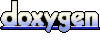 1.3.9.1
1.3.9.1