ConsoleLauncher.java の 57 行で定義されています。
Static Public メソッド | |
| void | main (String args[]) throws Exception |
| void | startGuiConsole (CommandLine commandLine) throws Exception |
| void | startTextConsole (CommandLine commandLine) throws Exception |
Static Private メソッド | |
| Options | createOptions () |
| void | printUsage (Options options) |
|
|
Creates
参照元 org.objectweb.cjdbc.console.text.ConsoleLauncher.main().
|
|
|
Launchs the C-JDBC console. The available options are: <il>
参照先 org.objectweb.cjdbc.console.text.ConsoleLauncher.createOptions(), org.objectweb.cjdbc.console.text.ConsoleLauncher.printUsage(), org.objectweb.cjdbc.console.text.ConsoleLauncher.startGuiConsole(), と org.objectweb.cjdbc.console.text.ConsoleLauncher.startTextConsole().
|
|
|
Displays usage message.
参照元 org.objectweb.cjdbc.console.text.ConsoleLauncher.main().
|
|
|
Starts the gui
参照元 org.objectweb.cjdbc.console.text.ConsoleLauncher.main().
|
|
|
Starts the text console with the given commandline
参照先 org.objectweb.cjdbc.console.text.Console.handlePrompt(), と org.objectweb.cjdbc.console.text.Console.setDebug(). 参照元 org.objectweb.cjdbc.console.text.ConsoleLauncher.main().
|
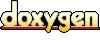 1.3.8
1.3.8